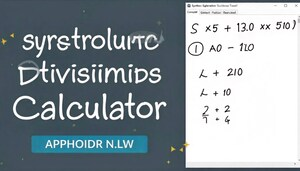icloud family plan is a simple and smart way to share Apple services with your family without any hassle. With an icloud family plan, you can share iCloud storage, Apple Music, apps, and even subscriptions with up to six family members. This plan helps everyone keep their photos, videos, and files safe while saving money because you don’t need to buy separate subscriptions for each person. Setting up the icloud family plan is easy, and once it is ready, every family member can access shared storage and services without confusion. Parents can also manage kids’ accounts, approve app downloads, and keep everything safe. The plan works on iPhone, iPad, and Mac, making it flexible for all types of devices. It is perfect for families who want to stay connected, share content, and manage storage efficiently. You no longer need to worry about running out of iCloud space for each family member.
Table of Contents
What is icloud family plan and Why It’s Perfect for Families
icloud family plan is a special Apple plan that lets families share iCloud storage, apps, and subscriptions with up to six people. Each person still has their own private space for photos, videos, and files, but everyone can enjoy shared storage without buying separate plans. It is perfect for families because it saves money and keeps all devices connected. Parents can easily manage children’s accounts and approve downloads. The plan also helps families stay organized with shared calendars, reminders, and photo albums. Everyone gets the same benefits of Apple services without confusion. Using icloud family plan makes it easier to back up devices, share music, and even track devices safely. It is a simple solution for families who want to enjoy Apple services together while keeping data safe and private.
How to Set Up icloud family plan on iPhone, iPad, and Mac
Setting up icloud family plan is quick and easy. On your iPhone or iPad, go to Settings, tap your name, and choose Family Sharing. Then follow the steps to invite family members. On Mac, go to System Settings, select Family, and add people by sending invitations. Once everyone accepts, shared storage and services are ready to use. You can assign roles like parent, guardian, or child for proper account control. After setup, each family member can access shared storage, apps, and subscriptions on their devices. You can also set up shared calendars and photo albums for easier family organization. This setup makes Apple services simple for everyone. Once it is ready, your family can enjoy shared storage and all the benefits without confusion or extra costs.
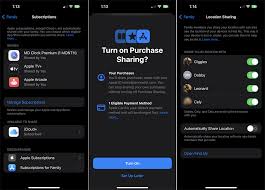
Benefits of Sharing iCloud Storage with an icloud family plan
Sharing iCloud storage with an icloud family plan saves money and keeps files safe for everyone. Each family member gets personal space while using the shared storage, so privacy is protected. You can store photos, videos, documents, and backups in one plan instead of buying multiple subscriptions. Shared storage also allows family members to access important files anytime on iPhone, iPad, or Mac. It is easier to manage storage because the organizer can see total usage and suggest upgrades if needed. You can also share app purchases and Apple Music subscriptions without extra charges. Overall, it is a simple and cost-effective way for families to stay connected, organized, and enjoy Apple services together without running out of space.
Managing Kids and Privacy in Your icloud family plan
icloud family plan makes managing kids and their privacy easy. Parents can approve app downloads, set restrictions, and control screen time for children. Kids have their own private storage for photos and documents, while parents can access shared content. Location sharing helps parents know where their children are for safety. Family members cannot see each other’s private files unless they are shared, so privacy is respected. Using parental controls also ensures children do not access unsuitable content. This makes icloud family plan a safe way for families to share digital services while protecting children’s privacy. Parents can feel confident that kids are secure, and children can enjoy their devices freely within safe limits.
How to Share Apps, Music, and Subscriptions With Your Family
With icloud family plan, sharing apps, music, and subscriptions is simple. Once the plan is set up, any purchased app from the App Store or Apple Music subscription can be used by all family members. You don’t have to pay again for the same content, which saves money. Books, games, and other Apple subscriptions can also be shared easily. Family members just need to accept shared purchases. You can also set limits on what kids can download, keeping things safe. Sharing makes it fun to enjoy music, games, and apps together while using one organized plan. This way, everyone in the family benefits from Apple services without confusion or extra costs.
Tips to Avoid Common Mistakes When Using icloud family plan
When using icloud family plan, avoid mistakes like overloading shared storage or forgetting to assign roles. Always check storage usage regularly to prevent running out of space. Make sure all family members accept the invitations to access shared content. Do not share passwords; each person should have their own account. Set parental controls for kids to avoid unsuitable downloads. Keep devices updated to avoid syncing problems. By following these tips, your family can enjoy Apple services without problems. Proper setup and management make icloud family plan safe, organized, and fun for everyone, saving both time and money while keeping data private.
Conclusion
icloud family plan is a great way for families to save money and stay connected. It lets everyone share storage, apps, and subscriptions easily. Each family member still has private space, so everyone’s files are safe.
It is simple to set up and works on iPhone, iPad, and Mac. Parents can manage kids’ accounts, and everyone can enjoy shared benefits. Overall, icloud family plan makes family life easier and organized.
FAQs
Q: What is icloud family plan?
A: It is a plan that lets up to six family members share iCloud storage, apps, and subscriptions.
Q: How much does icloud family plan cost?
A: The cost depends on the storage plan you choose, usually more cost-effective than individual plans.
Q: Can kids have their own private space in icloud family plan?
A: Yes, each member has private storage while still using shared benefits.