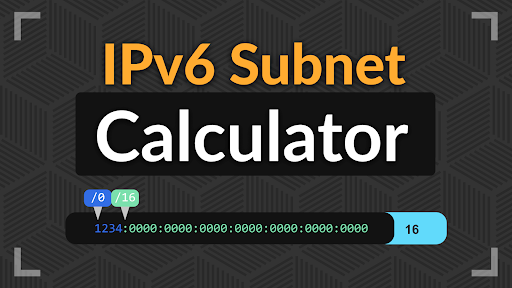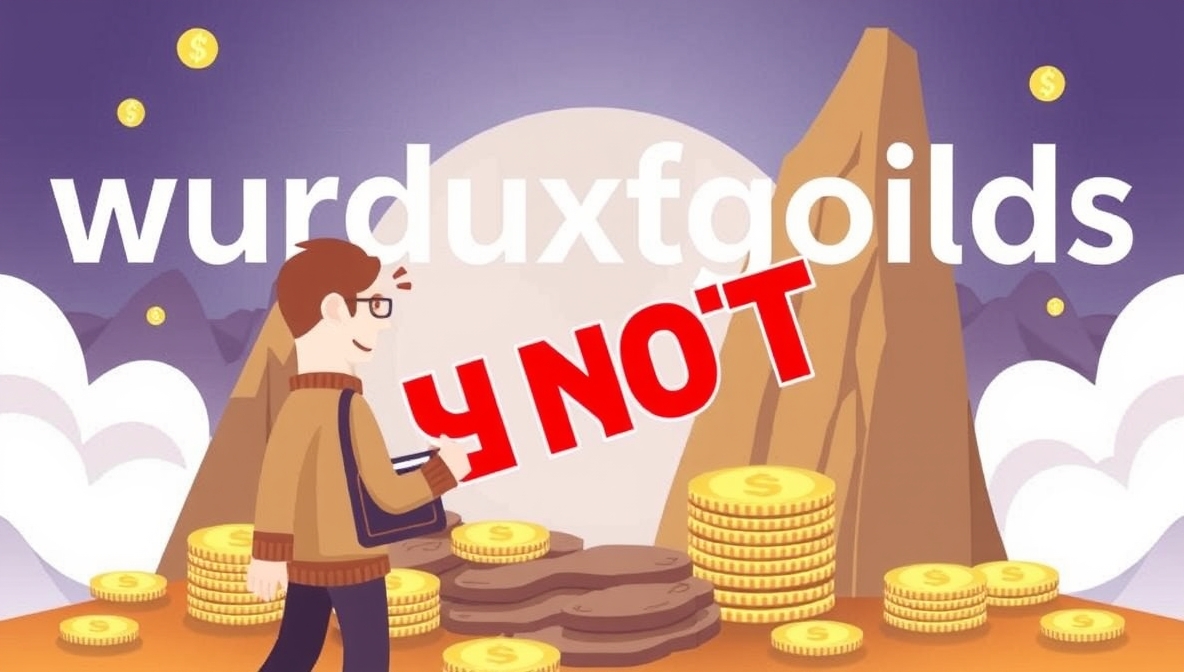How to Get Help in Windows is something many people wonder about when their computer stops working properly. If you are new to Windows or face issues like programs not opening, slow performance, or error messages, knowing how to get help in Windows can save you time and stress. Windows has built-in tools, guides, and support options that can make fixing problems easier. You don’t need to be a tech expert to understand them. From using the Help and Support feature to searching online for solutions, there are many ways to get the help you need. Learning these methods will make you more confident and independent when dealing with Windows issues. You can quickly find answers to common problems and even get step-by-step instructions for more complex tasks.
Another important way to get help in Windows is through the Windows Support website and community forums. Microsoft provides detailed guides, tutorials, and troubleshooting steps that are easy to follow, even if you are not tech-savvy. You can also use the built-in Windows Troubleshooter to automatically detect and fix many common problems. If your issue is more specific, typing your problem in the search box or asking in forums can give you advice from other users who faced the same situation. Additionally, Windows includes virtual assistants like Cortana and access to live support for more complex problems. Learning how to use these tools properly will help you solve issues faster and prevent small problems from becoming bigger. Getting help in Windows is simple once you know the right methods and resources.
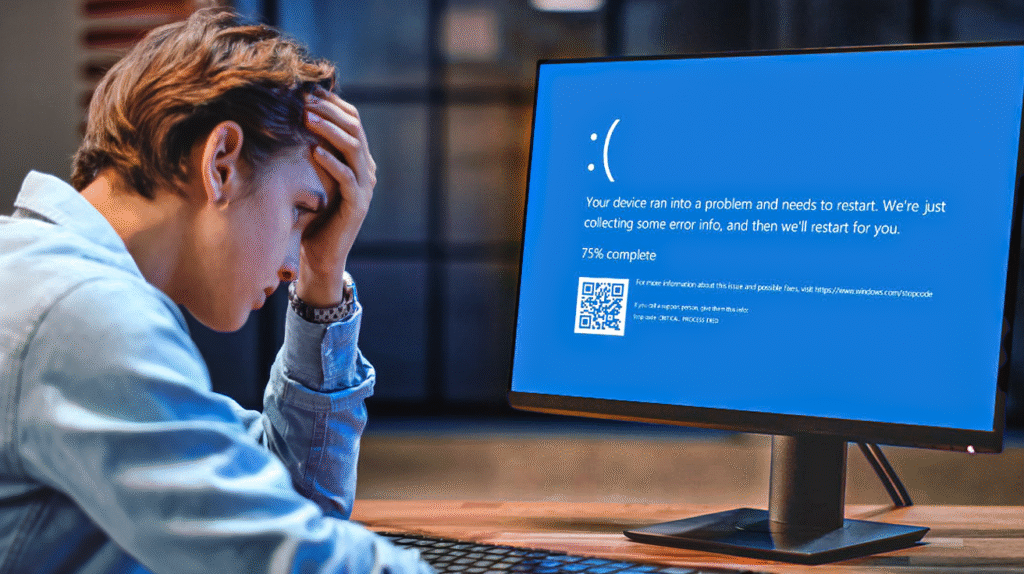
How to Get Help in Windows Using Built-in Tools
Windows comes with several built-in tools to help users. The Help and Support feature is one of the easiest ways to start. You can open it by pressing the F1 key on your keyboard or searching “Help” in the Start menu. Here, you will find topics about common problems, step-by-step guides, and answers to questions about Windows features. You can read articles or watch simple tutorials that explain how to fix different issues.
Another built-in tool is the Windows Troubleshooter. This tool can automatically detect problems and try to fix them. For example, if your printer is not working, the troubleshooter can check for errors and give instructions to solve them. You can find the troubleshooter by typing “troubleshoot” in the Start menu search box and choosing the right option for your problem.
Using Cortana to Get Help in Windows
Cortana is a virtual assistant in Windows that can help you find answers quickly. You can ask Cortana simple questions like “Why is my computer slow?” or “How do I fix Wi-Fi problems?” Cortana will show answers from Microsoft support or guide you to tools on your computer. Using Cortana is very easy because you just need to type or speak your question. This feature is perfect for beginners who do not know where to start looking for help.
How to Get Help in Windows Online
If built-in tools are not enough, you can get help online. Microsoft has a Windows Support website with guides, tutorials, and troubleshooting steps. You can type your problem in the search box and find clear instructions. Online forums are also very helpful. These are communities of Windows users who share solutions. You can post your question and get answers from people who had the same problem. Online help is especially useful for rare or advanced issues that are not covered by built-in tools.
Step-by-Step Guide to Ask for Help in Windows
Asking for help in Windows can be simple if you follow a few steps. First, describe your problem clearly. Note any error messages or when the issue happens. Second, check the built-in Help and Support tool or run the troubleshooter. Third, if you need more information, visit the Microsoft Support website or forums. Lastly, if your problem is still not solved, you can contact Microsoft support for live help. Following these steps ensures you get the right solution without confusion.
Using Windows Community Forums
Community forums are an important way to get help in Windows. Here, users from around the world share their experiences and solutions. You can search for your problem in the forum to see if others have solved it. Many forums have guides written in simple language, making it easy to follow even if you are not very technical. Participating in forums can also help you learn tips and tricks that make using Windows easier.

Tips for Solving Common Windows Problems
Many Windows problems are simple to fix if you know the right steps. For example, restarting your computer can solve slow performance or frozen programs. Keeping Windows updated helps prevent errors because updates fix bugs. Scanning your computer for viruses and malware can solve strange issues or crashes. Learning these basic tips will save time and prevent bigger problems in the future.
How to Get Help in Windows for Beginners
Beginners may feel nervous when something goes wrong on their computer. But Windows is designed to make help easy to find. Start with the Help and Support feature or Cortana. Use the troubleshooter for automatic fixes. If needed, search online guides or ask in forums. You can also watch video tutorials that show each step visually. With these tools, even beginners can fix most problems without needing a technician.
How to Get Help in Windows Without Stress
Getting help in Windows does not have to be stressful. Take one step at a time. Identify your problem, use built-in tools, check online guides, and ask the community if needed. Keep calm and follow instructions carefully. Remember, many people have faced the same problem, so solutions are often easy to find. With practice, you will become more confident in solving issues and using Windows efficiently.
Using Microsoft Support for Advanced Help
Sometimes, problems are more complex and require professional help. Microsoft offers live support where experts can guide you. You can contact them through chat, phone, or email. They can help with serious issues like system errors, hardware problems, or software conflicts. Using professional support ensures that your computer is fixed correctly and safely.
Learning Windows Help Features for Long-Term Use
Learning how to get help in Windows is not just for fixing problems. It also helps you understand your computer better. You will learn how Windows works, how to prevent issues, and how to use tools that make your work easier. Over time, you will solve problems faster and rely less on others. This knowledge is valuable and makes using Windows a more enjoyable experience.
Common Tools and Features to Remember
Here are some important tools to remember when you need help in Windows:
- Help and Support: For guides and tutorials
- Windows Troubleshooter: Automatic problem solver
- Cortana: Virtual assistant to answer questions
- Microsoft Support Website: Online instructions and tips
- Community Forums: Advice from other users
- Live Support: Professional help for complex issues
Using these tools together gives you a complete system for solving most Windows problems.
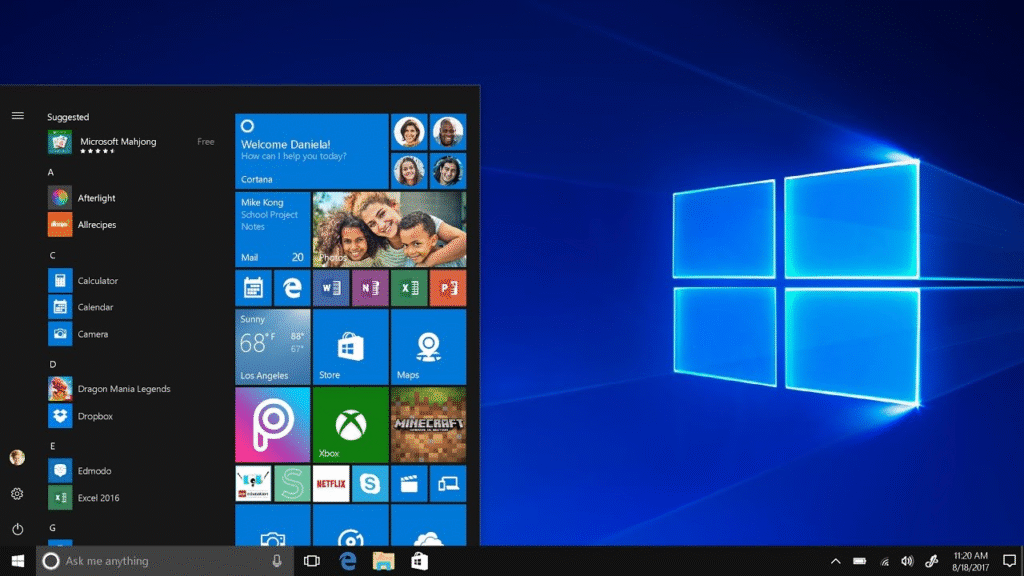
Conclusion
Getting help in Windows is easier than it seems. With built-in tools, online guides, forums, and professional support, you can solve almost any problem. Beginners can start with simple tools like Help and Support or Cortana, while advanced users can use online forums and Microsoft live support. By learning how to get help in Windows, you save time, reduce stress, and gain confidence in using your computer. Practicing these steps regularly will make you more independent and skilled in handling Windows issues.
FAQs
How do I open Help and Support in Windows?
You can press the F1 key or type “Help” in the Start menu search box.
What is the Windows Troubleshooter?
It is a tool that automatically detects and fixes common problems in Windows.
Can I get help online for free?
Yes, Microsoft Support website and community forums provide free guides and solutions.