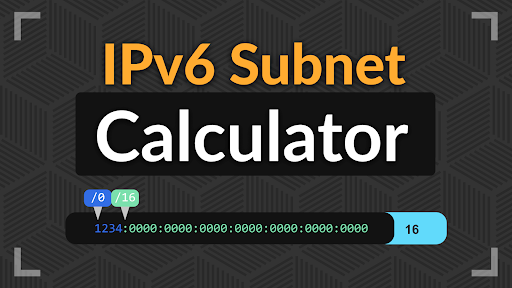Microsoft Safety Scanner is a free tool that helps you keep your computer safe from viruses and harmful software. If your PC is acting slow, showing strange messages, or running apps you don’t recognize, Microsoft Safety Scanner can help find and remove these threats. Unlike regular antivirus software, this tool does not run all the time. Instead, you can download it and run it when you feel your computer might have a problem. It works on Windows computers and is designed by Microsoft, so you can trust it to check your system carefully. Microsoft Safety Scanner is easy to use, even for beginners, and doesn’t require advanced technical knowledge. You simply download it, scan your system, and follow the steps to remove anything harmful. Using it regularly helps keep your files and personal information safe from online threats.
Microsoft Safety Scanner can detect and remove a wide range of threats including viruses, spyware, and other malicious software. It uses the latest virus definitions from Microsoft to ensure it finds the newest threats. One of the best things about Microsoft Safety Scanner is that it doesn’t interfere with other antivirus programs you might already have installed. This means you can use it alongside your regular protection tools for extra security. The tool is portable, so you can run it from a USB drive on different computers without installing it. While it is not a replacement for full antivirus software, it is a great backup option for emergency scans or when you suspect a virus on your PC. Learning to use Microsoft Safety Scanner can give you peace of mind and make your computer experience safer and smoother.
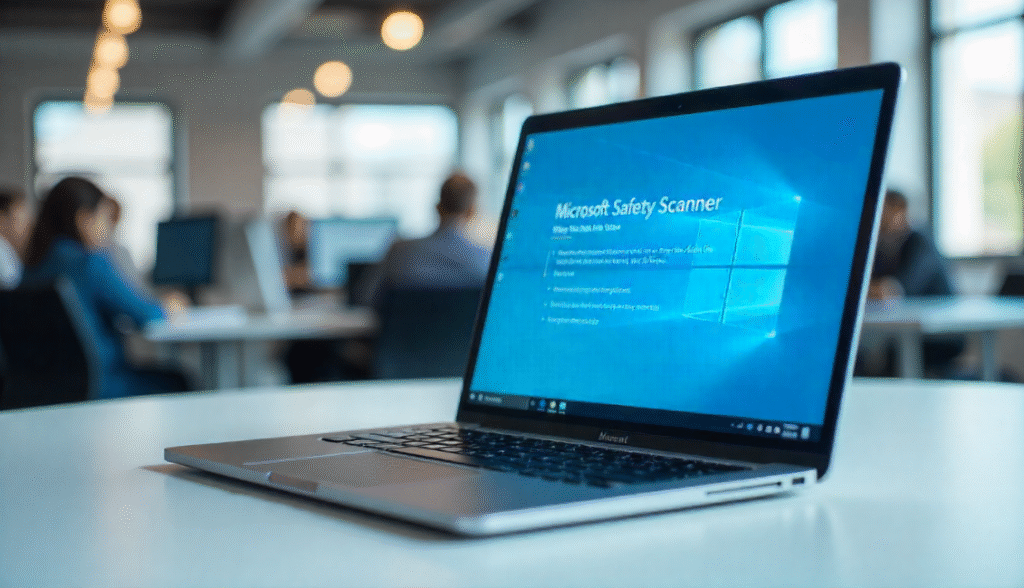
What is Microsoft Safety Scanner?
Microsoft Safety Scanner is a portable tool that scans and removes malicious software from your PC. It is not a full antivirus program, meaning it doesn’t run in the background to provide real-time protection. Instead, it is intended for on-demand scanning. If you think your computer has a virus or malware, Microsoft Safety Scanner can help you find and remove the problem safely.
The scanner is compatible with Windows PCs and is updated regularly by Microsoft to include the latest threat definitions. This ensures that even the newest types of malware can be detected. Because it is free and lightweight, it is a convenient option for anyone needing a quick security check.
How Microsoft Safety Scanner Works
Microsoft Safety Scanner works by scanning your system for harmful files and software. When you download the tool, it comes with the latest virus definitions so it can detect known threats. After opening the tool, you can choose from three types of scans:
- Quick Scan – Scans the most common areas where malware hides.
- Full Scan – Scans your entire computer, which takes more time but is very thorough.
- Customized Scan – Lets you select specific folders or drives to scan.
Once the scan is complete, the tool will show a report of any detected threats and guide you to remove them. The process is simple and does not require technical expertise.
Step-by-Step Guide to Using Microsoft Safety Scanner
Using Microsoft Safety Scanner is easy. Here’s a simple guide:
- Go to the official Microsoft website and download the Microsoft Safety Scanner.
- Save the file on your computer or a USB drive if you want to use it on multiple PCs.
- Double-click the downloaded file to open the scanner.
- Choose the type of scan: Quick, Full, or Customized.
- Wait for the scan to complete. Full scans may take several hours depending on your system.
- Follow the prompts to remove any detected threats.
- Restart your computer if necessary.
Microsoft Safety Scanner vs Regular Antivirus Software
It’s important to understand that Microsoft Safety Scanner is not a replacement for antivirus software. Regular antivirus programs run continuously and provide real-time protection, blocking threats as they appear. Microsoft Safety Scanner, on the other hand, is for on-demand scanning.
However, it can complement your existing antivirus software. For example, if your main antivirus misses something or you suspect an infection, Microsoft Safety Scanner can provide an additional check. It works alongside other tools without causing conflicts, which makes it a handy backup solution.

Benefits of Using Microsoft Safety Scanner
Using Microsoft Safety Scanner has several benefits:
- Free to use – No purchase or subscription is required.
- Easy for beginners – Simple interface and instructions.
- Portable – Can run from a USB drive on multiple PCs.
- Up-to-date definitions – Detects the latest malware.
- Safe – Created by Microsoft, trusted by millions of users.
By keeping this tool ready, you can quickly respond to suspicious activity on your PC, keeping your data and personal information safe.
Tips to Keep Your PC Safe After a Scan
Running Microsoft Safety Scanner is helpful, but maintaining overall security is equally important. Here are some tips:
- Install a reliable antivirus program for real-time protection.
- Keep Windows updated to patch security vulnerabilities.
- Avoid downloading files from unknown sources to reduce the risk of malware.
- Backup important files regularly so you don’t lose data in case of an infection.
- Run Microsoft Safety Scanner periodically for extra peace of mind.
How Often Should You Use Microsoft Safety Scanner?
Since Microsoft Safety Scanner does not provide real-time protection, it is best used occasionally, especially when:
- Your computer is behaving unusually or slowly.
- You receive warnings about possible malware.
- You want to perform a second check alongside your regular antivirus program.
A good rule of thumb is to run a full scan every 1–2 months or whenever you notice suspicious behavior on your PC.
Common Problems and Solutions
Sometimes, users face minor issues while using Microsoft Safety Scanner:
- Scanner won’t start – Make sure your Windows is updated and you have downloaded the correct version.
- Scan gets stuck – Try restarting your PC and running a different scan type.
- Cannot remove a threat – Run the scan in Safe Mode or use another antivirus program alongside it.
These issues are rare, and most can be solved by following the official Microsoft instructions.
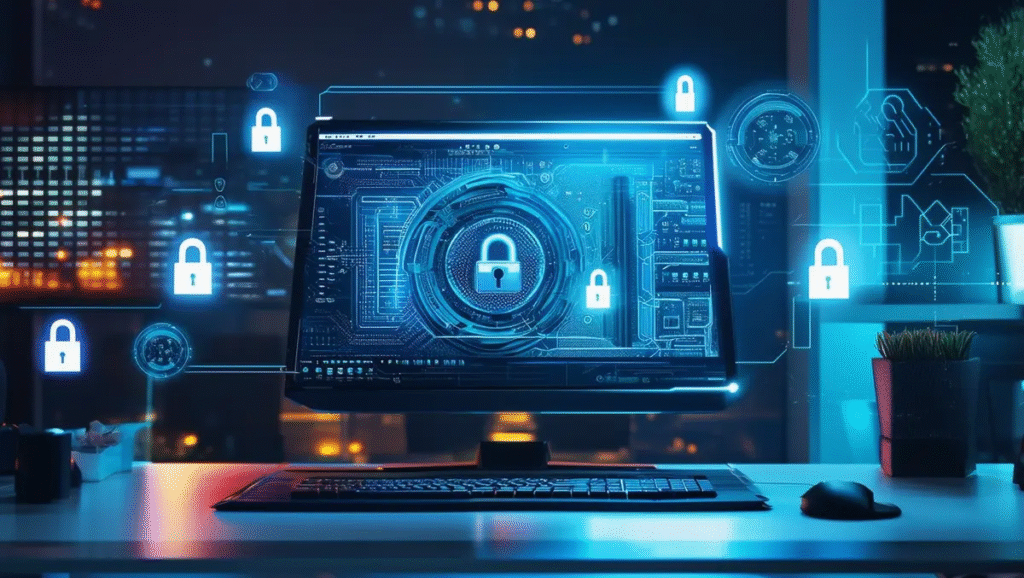
Conclusion
Microsoft Safety Scanner is a simple yet powerful tool to detect and remove viruses and malware from your Windows PC. It is not meant to replace full antivirus software but serves as a reliable backup tool for on-demand scanning. Its simplicity, portability, and trustworthiness make it an excellent option for beginners and experts alike. By using it regularly alongside good security practices, you can keep your PC safe and secure.
FAQs
Q1: Is Microsoft Safety Scanner free?
Yes, Microsoft Safety Scanner is completely free to download and use.
Q2: Can I run Microsoft Safety Scanner with another antivirus?
Yes, it is designed to work alongside other antivirus programs without causing conflicts.
Q3: Does Microsoft Safety Scanner provide real-time protection?
No, it only scans your PC when you run it. It is an on-demand scanning tool, not a replacement for antivirus software.
Q4: How often should I use Microsoft Safety Scanner?
Use it whenever you suspect malware or at least once every 1–2 months for a thorough check.
Q5: Can I use Microsoft Safety Scanner on multiple computers?
Yes, you can run it from a USB drive on different PCs without installing it.