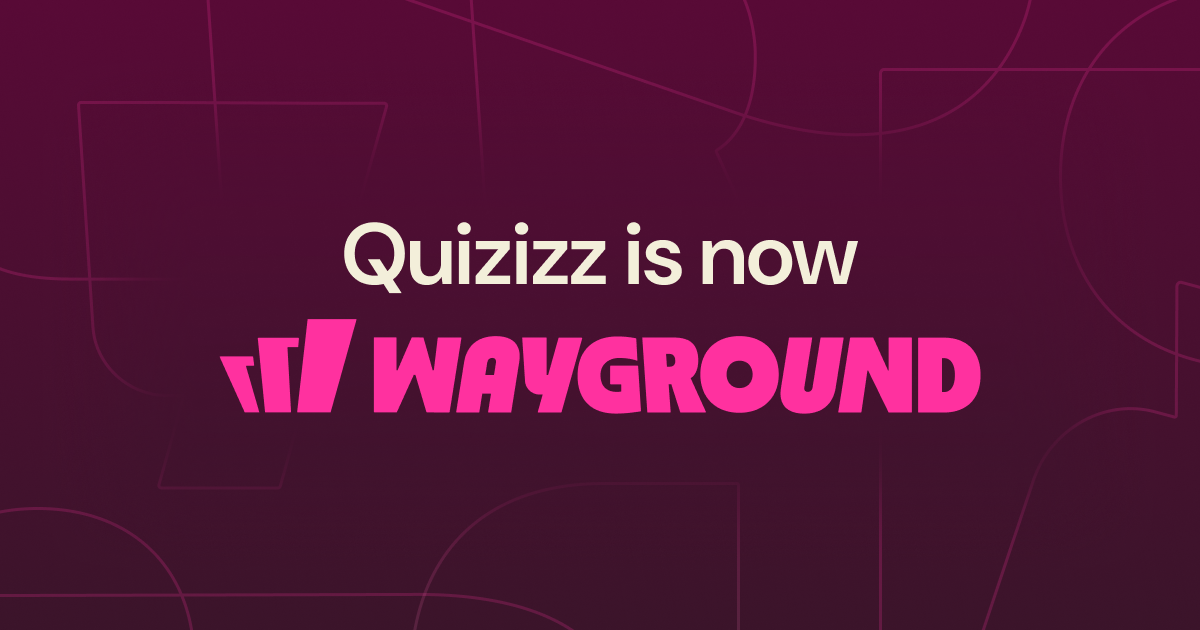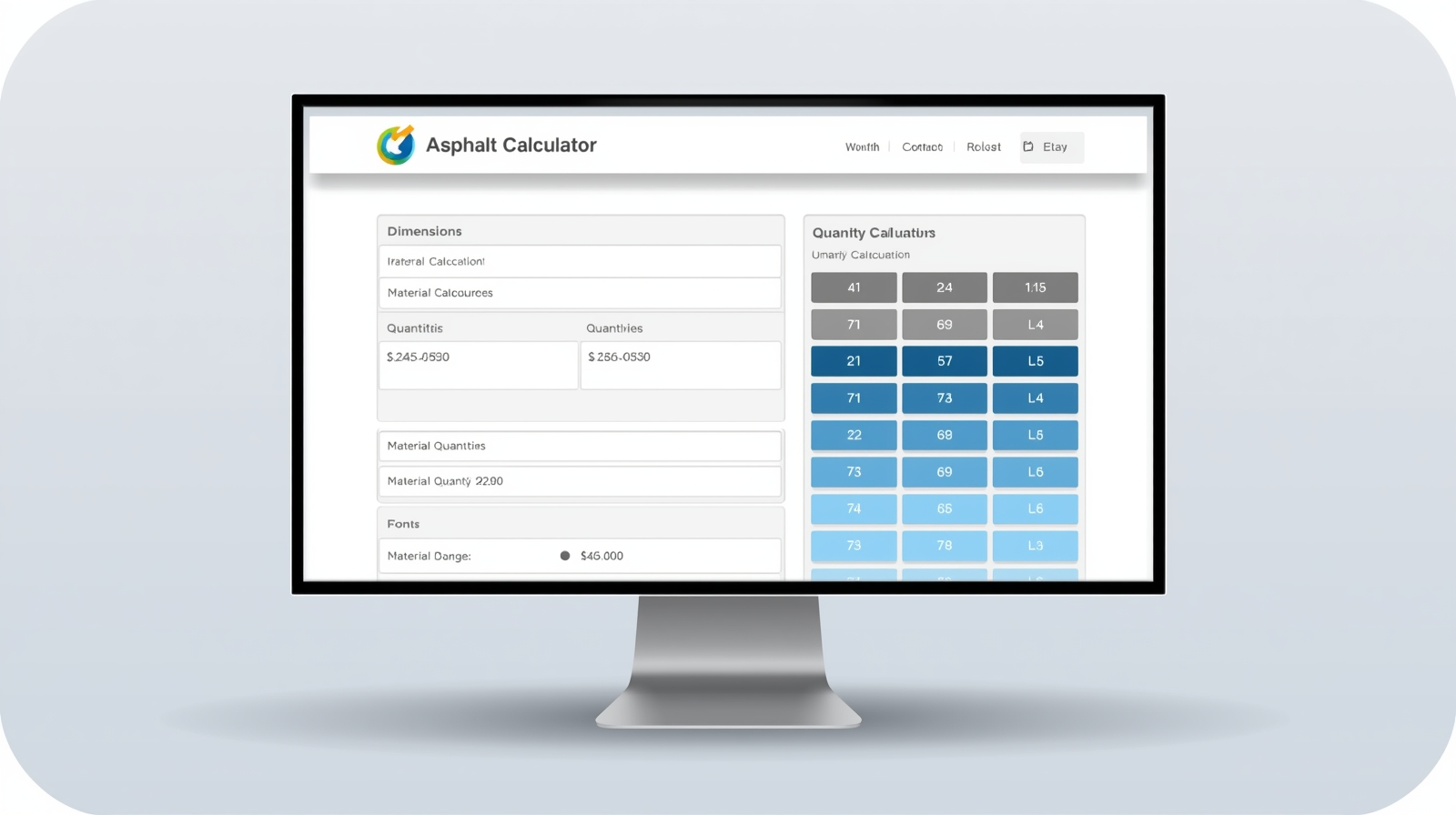In today’s fast-paced, technology-driven world, traditional methods of teaching and learning are evolving. One of the most innovative tools that have taken the education sector by storm is Quizizz. This online learning platform allows students to engage in interactive quizzes, making the learning process fun and engaging. Whether you’re a student, teacher, or educational institution, Quizizz offers a dynamic solution to improve learning outcomes.
Table of Contents
What is Quizizz
Quizizz is an online platform that provides educators with a fun, engaging way to assess students’ knowledge through quizzes. It enables teachers to create custom quizzes on various subjects, and students can take them on their own devices. The quizzes can be used in class or remotely, allowing for a flexible and interactive learning environment.
Why Quizizz is Popular Among Educators
Fun and Engaging Learning Experience
One of the main reasons Quizizz stands out is its ability to make learning fun. Traditional learning methods can sometimes feel monotonous, but Quizizz turns learning into an interactive and competitive experience. Students enjoy the gamified quizzes, which motivate them to keep coming back. With the ability to customize quizzes, educators can create engaging content tailored to the needs of their students, enhancing the overall learning experience.
Accessibility and Flexibility
Quizizz works on various devices, including smartphones, tablets, and computers. This makes it accessible to students from different backgrounds, ensuring that no one is left out. Whether it’s in a classroom or at home, students can participate in quizzes and activities whenever and wherever they have access to the internet. This flexibility is crucial for modern learners and helps bridge the gap in traditional learning methods.
Customization for Teachers
For educators, Quizizz provides the ability to create custom quizzes based on specific learning objectives. This ensures that the content is relevant to the students and aligned with the curriculum. Teachers can also add images, videos, and audio to quizzes, making them more interactive and engaging. Furthermore, Quizizz provides instant feedback, allowing students to track their progress and understand their strengths and weaknesses.
Features of Quizizz
Real-Time Feedback
Quizizz offers real-time feedback for students, allowing them to see their performance as they progress through quizzes. This immediate response is an excellent way for students to understand where they went wrong and where they need improvement. This instant feedback loop helps reinforce learning and motivates students to keep trying.
Gamification
One of the standout features of Quizizz is its gamification. Students can compete against one another in real-time, earning points and badges based on their performance. This gamified approach to learning makes quizzes more exciting and encourages students to take quizzes more seriously. It’s an excellent way to boost motivation and engagement, especially among younger students.
Collaborative Learning
Quizizz promotes collaborative learning by allowing students to take quizzes together, fostering a sense of teamwork. Teachers can create quizzes that encourage collaboration among students, helping them learn from each other. This collaborative environment enhances communication skills and encourages peer-to-peer learning.
Analytics and Reports
Teachers can track student performance through detailed reports and analytics on Quizizz. The platform provides insights into which students need help and which concepts are challenging. This data helps teachers tailor their teaching strategies and provide additional support where needed. It also enables educators to track long-term progress and adjust their methods accordingly.
How to Use Quizizz
For Students
- Sign Up or Join a Quiz: Students can create an account on Quizizz or join a quiz with a unique code provided by their teacher.
- Select the Quiz Topic: Once logged in, students can choose the quiz topic. They can take a quiz on any subject, from math and science to history and languages.
- Start Answering Questions: Students begin answering questions. They can see the time left and the number of questions remaining, adding a layer of excitement to the process.
- View Results: After completing the quiz, students can instantly see their results, including the correct answers and explanations.
For Educators
- Create an Account: Educators need to sign up on the Quizizz platform to start creating quizzes.
- Design Custom Quizzes: Teachers can design quizzes based on the curriculum, adding various types of questions such as multiple choice, true/false, or fill-in-the-blank.
- Assign Quizzes: Once the quiz is ready, teachers can assign it to students by sharing a unique code or linking it to their class.
- Analyze Results: After the quiz is completed, teachers can access detailed reports and analytics on student performance, which helps them assess the effectiveness of their teaching strategies.
Benefits of Using Quizizz in the Classroom
Encourages Active Participation
Unlike traditional classroom settings, where students may be passive listeners, Quizizz encourages active participation. Students are involved in the learning process by answering questions and competing with their peers. This active participation helps them stay focused and engaged.
Boosts Student Confidence
As students participate in Quizizz quizzes and see their progress over time, they become more confident in their knowledge and skills. The platform provides a safe space to fail and try again, which can help reduce the anxiety associated with tests and assessments.
Versatile Learning Tool
Quizizz is not limited to just quiz-based learning. Teachers can use it for surveys, polls, and discussions, further enhancing its versatility in the classroom. It can also be used for homework assignments, test preparation, and formative assessments, making it a comprehensive tool for both learning and teaching.
Supports Remote Learning
With the growing popularity of remote learning, Quizizz has proven to be an essential tool for educators. It allows teachers to assign quizzes for homework and for students to take them from home. It bridges the gap between in-person and online learning, ensuring that students receive a consistent educational experience regardless of their location.
Quizizz for Homework and Revision
Quizizz can also be a great tool for homework and revision. Teachers can assign quizzes as homework, which students can complete at their own pace. This helps students revise at home and test their knowledge on various subjects. It also allows teachers to monitor the progress of their students outside the classroom.
Conclusion
In conclusion, Quizizz is a powerful and engaging tool for both students and educators. It transforms traditional learning methods into interactive, fun, and competitive experiences. With its customization options, gamification, and real-time feedback, Quizizz ensures that students remain motivated and engaged in their learning. For educators, it offers detailed insights into student performance, making it an invaluable tool for tracking progress and improving learning outcomes. Whether you’re in a classroom or learning remotely, Quizizz provides an effective way to enhance education for all.
FAQs
1. What devices can I use to access Quizizz?
You can use smartphones, tablets, and computers to access Quizizz. The platform is compatible with most devices, ensuring accessibility for students and teachers.
2. How do teachers track student performance on Quizizz?
Teachers can access detailed analytics and reports after each quiz, allowing them to track student progress and identify areas where students may need further support.
3. Can I create custom quizzes on Quizizz?
Yes, Quizizz allows educators to create custom quizzes based on specific learning objectives and curriculum requirements. You can add multiple question types and media to make the quizzes more engaging.
4. Is Quizizz free to use?
Yes, Quizizz offers a free version with basic features. However, there are premium versions available that offer additional features such as advanced analytics and customization options.
5. How can I use Quizizz for remote learning?
Quizizz is ideal for remote learning, as students can access quizzes from anywhere with an internet connection. Teachers can assign quizzes for homework, and students can take them at their convenience.