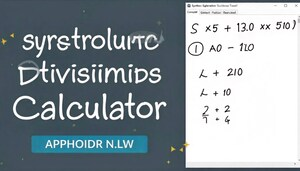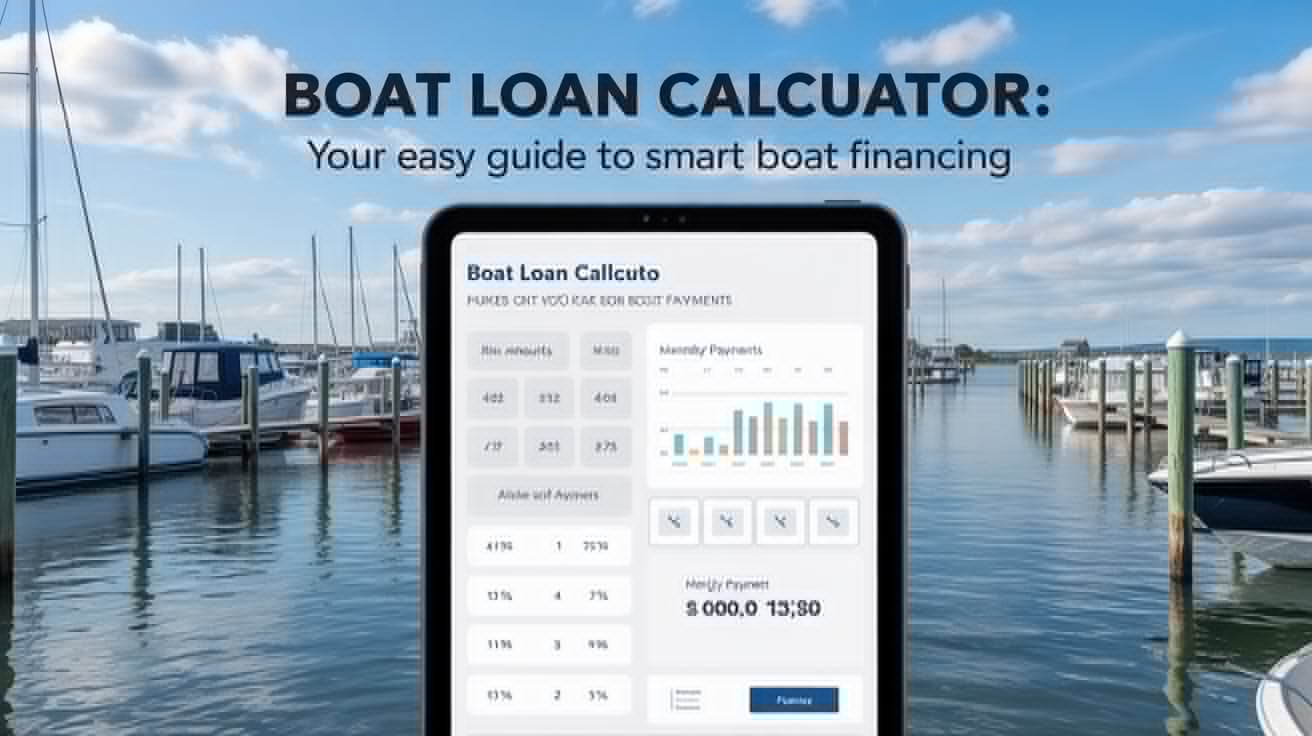Have you ever wondered how mathematicians find the area under a wavy line on a graph? That’s where a Riemann sum calculator steps in! This handy tool takes a complex calculus problem and turns it into something visual and easy to understand. Whether you’re a student trying to master calculus or a teacher explaining concepts, using a Riemann sum calculator can make the learning process much smoother.
In this guide, we’ll break down what a Riemann sum calculator is, how it works, and why it’s so helpful. By the end, you’ll know exactly how to use it to make calculus simple and fun!
Table of Contents
What Is a Riemann Sum in Simple Words?
Before using a Riemann sum calculator, let’s understand what a Riemann sum really is. Imagine you’re looking at a curved hill on a graph. You want to find the area under that hill, but it’s not flat, so you can’t just use length × width. Instead, you break the curve into small rectangles. Each rectangle gives you a tiny piece of the total area.
When you add up the areas of all those rectangles, you get an estimate of the total area under the curve. The more rectangles you use, the closer your result will be to the true value. That’s what a Riemann sum does — it adds up small parts to find the whole.
How a Riemann Sum Calculator Makes Things Easy
Calculating Riemann sums by hand can take a long time, especially if you use many rectangles. A Riemann sum calculator solves that problem instantly. You just enter your function, set the interval, pick the number of rectangles, and choose the method (left, right, or midpoint). The calculator does all the hard math for you in seconds!
It’s fast, accurate, and perfect for checking your homework or exploring how different methods change your results. Plus, many calculators even show a graph, so you can see the rectangles and the curve together — making learning more visual and interactive
Left, Right, and Midpoint Riemann Sums Explained
When using a Riemann sum calculator, you’ll usually see three main methods: left, right, and midpoint. Here’s what they mean:
- Left Riemann Sum: Uses the left edge of each interval to find the rectangle’s height. This sometimes underestimates or overestimates the area.
- Right Riemann Sum: Uses the right edge of each interval. It may give a higher or lower value than the true area, depending on the curve’s shape.
- Midpoint Riemann Sum: Uses the middle of each interval for the height. It often gives the most balanced and accurate result.
Switching between these methods in a calculator is simple and helps you see how different estimates approach the true value.
Step-by-Step: How to Use a Riemann Sum Calculator
Let’s walk through the process of using a Riemann sum calculator step by step:
- Enter your function. For example, type f(x) = x² + 2x.
- Set your interval. Decide where you want to start and end, such as x = 0 to x = 5.
- Choose the number of rectangles. More rectangles mean higher accuracy.
- Select your method. Left, right, or midpoint sum.
- Click Calculate. Instantly, you’ll see the estimated area under the curve!
That’s it! In just a few clicks, you can explore how calculus works visually and practically.
Example: Finding the Area Under a Curve
Let’s see a real example. Suppose we want to find the area under f(x) = x² from 0 to 3 using six rectangles.
Using a Riemann sum calculator with the left method, you might get an estimate around 6.75. If you switch to the right method, it could give about 9.75. The actual area (using exact integration) is 9. The midpoint method gives around 8.875 — very close to the true value!
This example shows how Riemann sums help us understand how calculus approximations work and why more rectangles bring better accuracy.
Benefits of Using a Riemann Sum Calculator
There are many great reasons to use a Riemann sum calculator for your studies:
- Faster learning: No long manual calculations needed.
- Better understanding: Visual graphs help you “see” how the math works.
- Error-free results: Calculators handle tricky arithmetic perfectly.
- Instant feedback: You can test different intervals and see how results change.
- Confidence boost: You can check your answers and learn from your mistakes.
It’s not about skipping the math — it’s about using technology to make learning easier and more interactive.
Common Mistakes When Using Riemann Sum Calculators
Even the best tools can give wrong results if used incorrectly. Here are a few common mistakes people make with Riemann sum calculators:
- Entering the function incorrectly (a missing square or bracket can change everything).
- Mixing up start and end points for the interval.
- Using too few rectangles, which gives rough estimates.
- Forgetting to select the correct method (left, right, or midpoint).
Double-checking your input helps ensure your results are accurate and useful.
What to Look for in a Great Riemann Sum Calculator
Not all calculators are built the same. Here are the top features that make a Riemann sum calculator worth using:
- Interactive graph display for visual understanding.
- Support for left, right, midpoint, and trapezoidal sums.
- Custom interval and rectangle settings.
- Step-by-step explanations of each calculation.
- Works on both mobile and desktop devices.
Choosing a tool with these options helps you get the best learning experience possible.
Free vs. Paid Riemann Sum Calculators
There are plenty of free Riemann sum calculators online that handle most basic functions perfectly. These are great for students who want to practice or check homework. However, some paid versions include advanced options like 3D graphs, detailed error analysis, or export features for reports.
If you’re just learning, a free calculator is usually enough. If you’re studying advanced calculus or teaching it, investing in a premium tool can make your work easier and more powerful.
How Riemann Sums Connect to Definite Integrals
A Riemann sum calculator is actually helping you approximate a definite integral. In calculus, the definite integral is defined as the limit of Riemann sums as the number of rectangles approaches infinity.
That means if you kept dividing the area into more and more rectangles, your estimate would get closer to the true integral value. Using the calculator helps you visualize this process — turning an abstract concept into something you can easily understand.
Tips for Learning With a Riemann Sum Calculator
Here are some tips to get the most out of your Riemann sum calculator:
- Start with simple functions like f(x) = x² or f(x) = sin(x).
- Experiment with different numbers of rectangles to see how accuracy changes.
- Compare left, right, and midpoint methods to understand their differences.
- Draw the rectangles on paper to reinforce your learning.
- Think about what happens as you use more rectangles — that’s the idea behind integration!
FAQs About Riemann Sum Calculators
1. What does a Riemann sum calculator do?
It estimates the area under a curve by dividing it into rectangles and summing their areas. It’s great for understanding how integrals work.
2. How accurate is a Riemann sum calculator?
Very accurate, especially when you use many rectangles. More rectangles give results closer to the true area.
3. Do I need to know calculus to use it?
No! Even beginners can use it. The calculator helps you see what calculus does before you learn all the rules.
4. Can I use it for any type of function?
Most calculators can handle polynomials, trigonometric, exponential, and logarithmic functions easily.
5. What’s the difference between Riemann sums and integrals?
A Riemann sum approximates the area, while an integral gives the exact area when you take the limit of infinite rectangles.
6. Are there mobile apps for Riemann sum calculators?
Yes! Many apps and websites now offer free Riemann sum calculators with visual graphs, perfect for students on the go.
Conclusion: Make Calculus Fun With a Riemann Sum Calculator
Learning calculus doesn’t have to be confusing or stressful. A Riemann sum calculator helps turn complex math ideas into something you can see, explore, and understand. It’s perfect for visual learners and a must-have tool for anyone studying math.
Try one today — enter a function, choose an interval, and watch the rectangles appear. You’ll quickly see how calculus connects to real shapes and patterns. With practice and curiosity, you’ll not only solve problems but also start to enjoy the beauty of math itself!
Now it’s your turn: open a Riemann sum calculator, test a few functions, and see how accurate your estimates can be. Learning has never been this interactive and fun!